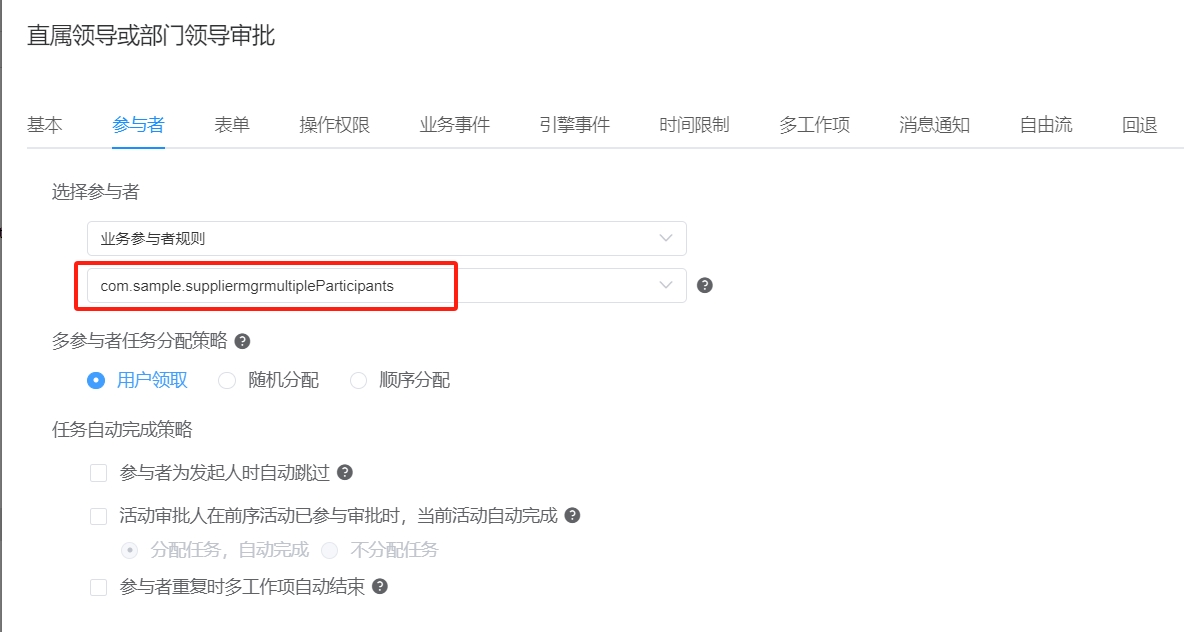# 表单选择的多参与者共同当某个活动的审批人
# 1. 场景介绍
以订单审批流程为例,讲解如何在填写订单环节,添加直属领导和部门领导等多个参与者,共同作为下一环节的审批人。
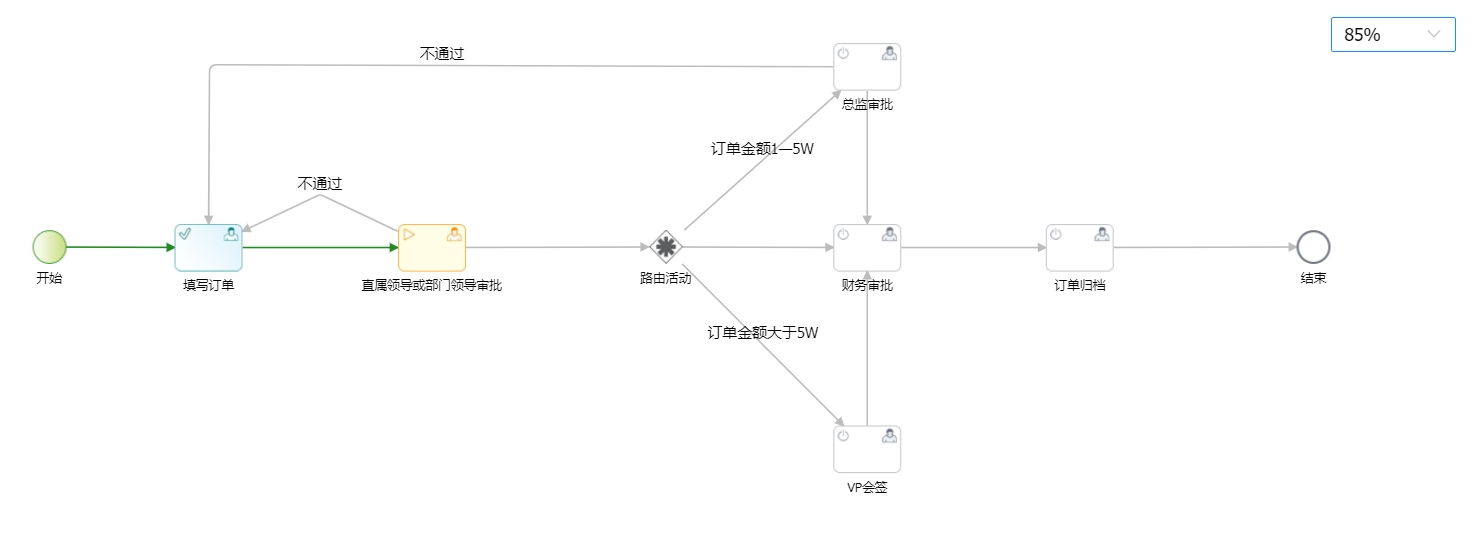
# 2. 效果展示
效果展示如下:
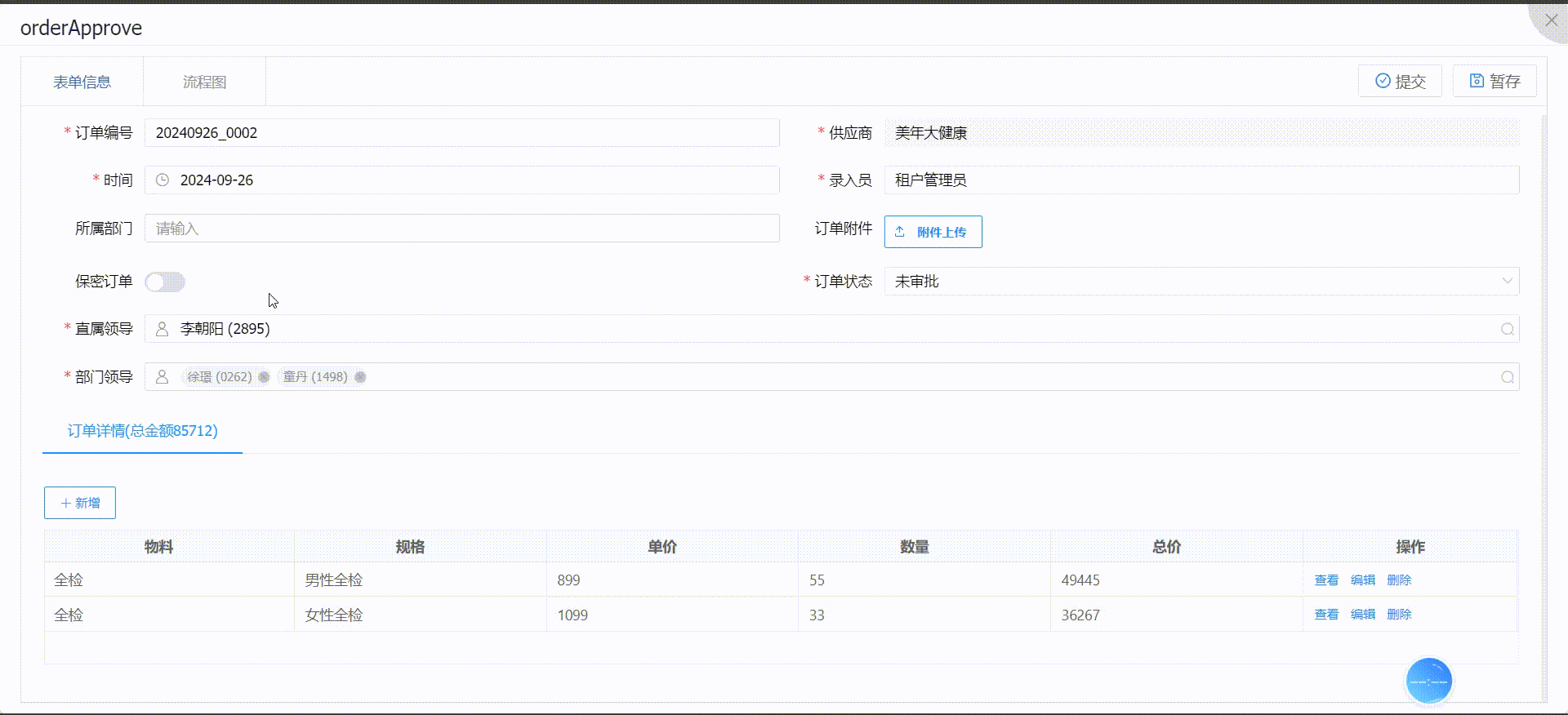
# 3. 实现思路
结合逻辑流进行参与者查询并组装返回,解析参与者逻辑可使用脚本、EOS服务或rest服务,本示例使用脚本。
# 4. 操作步骤
以订单表(orderWarehousingentry)为例,添加字段直属领导(direct_leader)和部门领导(department_leader);

# 4.1 添加两个人员选择组件
表单界面,添加字段“直属领导”和“部门领导”,组件均选择“人员选择”组件,“部门领导”允许多选;
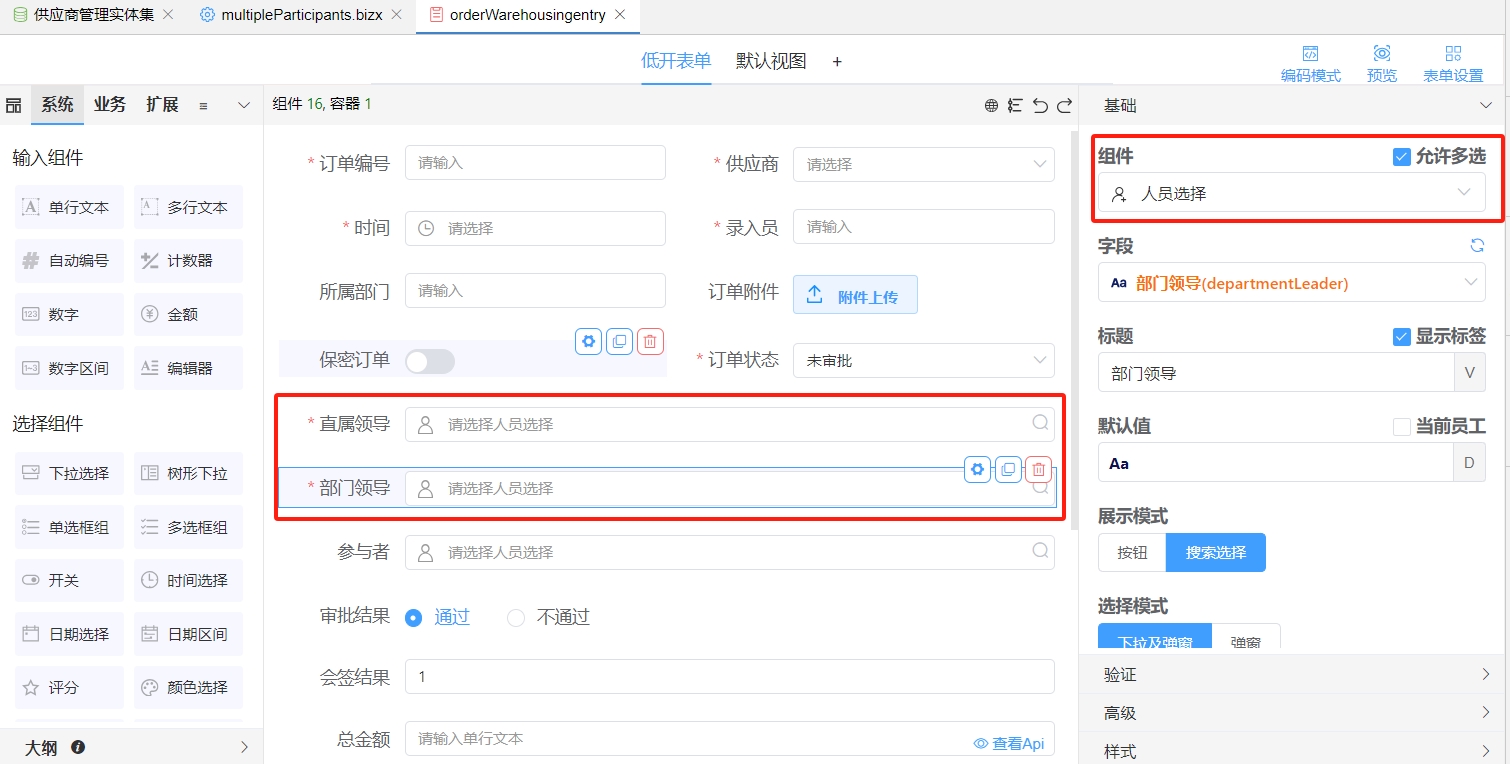
# 4.2 新建流程事件
新建流程事件,添加“脚本”,属性设置及脚本中代码如下(表单入参中表单数据在 relativeData 相关数据中,Map 对象接收。出参为 com.eos.workflow.omservice.WFParticipant 参与者对象);
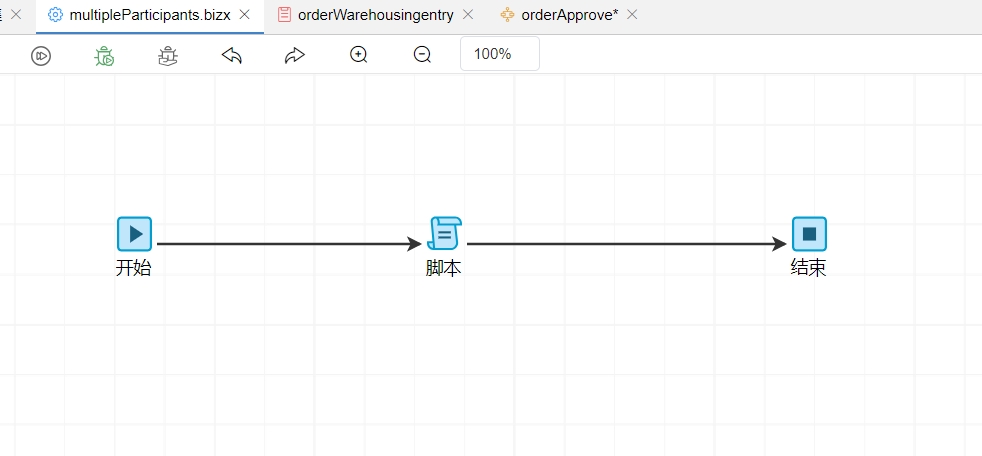

import com.eos.workflow.omservice.WFParticipant
List<WFParticipant> participants = new ArrayList<>()
def directLeader = context.relativeData.__bfp_entity.directLeader
def departmentLeader = context.relativeData.__bfp_entity.departmentLeader
/**
* WFParticipant(id, name, type)
* type: emp-员工,org-机构,role-角色
*
* 相关数据返回示例:
* <directLeader __type="java:java.lang.String">54</directLeader> //返回的是参与者id
* <departmentLeader __type="java:java.lang.String">56,57</departmentLeader> //返回的是参与者id
*/
participants.add(new WFParticipant(directLeader,"","emp"))
def departmentLeaderArray = departmentLeader.split(",")
for(int i=0; i<departmentLeaderArray.length; i++){
WFParticipant participant= new WFParticipant(departmentLeaderArray[i], null, "emp")
participants.add(participant)
}
context.out = participants as WFParticipant[]
# 4.3 参与者绑定
人工活动“直属领导或部门领导审批”的参与者设置为 4.2 中的新建流程事件。